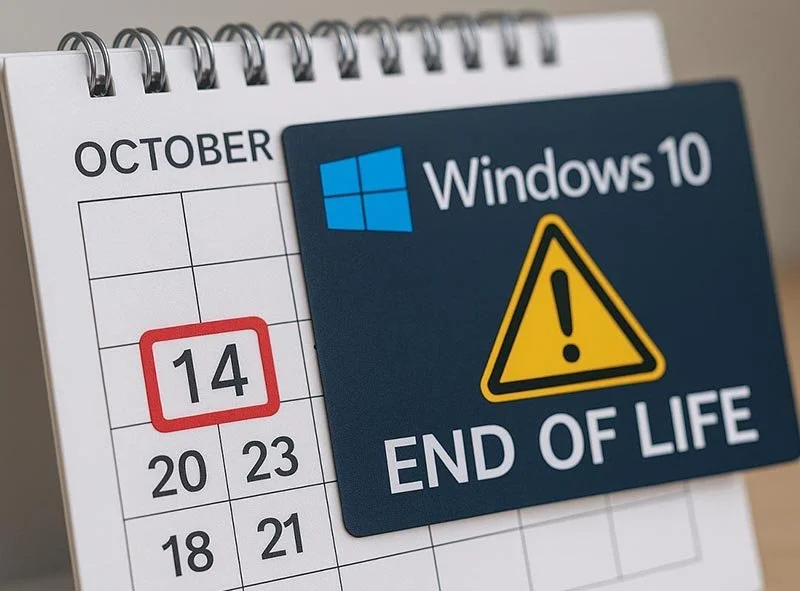What Happens If You Keep Using Windows 10 After October 2025?
If you’re a business owner, it’s important to understand what Windows 10 end of life could mean for your business operations.
Windows 10 will reach the end of support on October 14, 2025. That means Microsoft will no longer provide security updates, patches, or support for any version of Windows 10. But what does that mean for you?
If you don’t want to upgrade to Windows 11, you technically can keep using Windows 10, but it’s highly recommended you switch. After October 14, 2025, Microsoft will stop releasing security updates. That means your systems won’t be protected against new threats, and cybercriminals will be actively targeting known vulnerabilities.
The main risks of not upgrading are:
Increased chance of phishing, ransomware, and malware attacks
Software compatibility issues as new apps stop supporting Windows 10
Compliance problems (especially in healthcare, finance, law, etc.)
Cyber Insurance claims being rejected due to unsupported systems
Most cyber insurance policies include specific language requiring that the systems under coverage are actively supported by their vendors, regularly patched, and maintained to a “reasonable security standard.” In the event of a breach, ransomware attack, or data loss incident involving one of those machines, or even if it’s simply part of the affected network, insurers may:
Deny the claim outright
Reduce the payout
Or reject liability for failing to meet basic security obligations
We’re already seeing more insurers asking businesses to attest that they are not running unsupported software. Others may review systems during underwriting or renewal. Either way, unsupported endpoints present a documented claims risk.
If you hold cyber insurance - or plan to apply - this is a critical factor to address proactively.
For businesses that handle sensitive data - such as customer records, payment info, intellectual property, or regulated communications – continuing to run Windows 10 can pose compliance risks, even in the absence of an actual security incident.
Most modern data protection frameworks (including GDPR, HIPAA, PCI DSS, and ISO 27001) share a core requirement: that organizations take “reasonable steps” to protect the data they hold.
Using systems known to be unsupported after a public end-of-life date may not meet that threshold.
In the event of an audit, internal review, or legal dispute, the presence of unsupported operating systems could be cited as a failure of due diligence, particularly if those systems play a role in the organization’s core operations or data handling workflows.
Not sure what you’re running? Don’t worry, that’s what we’re here for. We’ll take a look at your current setup and help you figure out which devices are affected, and what the smartest path forward looks like, to keep your business secure. We’ll handle the entire process from start to finish, with minimal downtime and zero stress for your team.
Here’s how we’ll help:
We’ll review each machine to determine the impact.
We’ll work with you to ensure the upgrades cause minimal disruptions.
We’ll back up everything beforehand and test access to all your key apps.
We’ll check compatibility with your key tools before upgrading. If anything needs adjusting or swapping, we’ll talk it through with you first.
We’ll set up the new or upgraded system with your existing settings, accounts, printers, and software.
We’ll be available during and after the transition to answer questions and smooth out any hiccups.
We’ll provide access to training, so you’ll get the most out of upgrading
Your Next Steps. Give us a call or send us an email. We’ll map out your upgrade path and keep your systems secure, fast, and frustration-free.
Don’t wait until September or October. We expect a serious rush industry-wide as the deadline approaches. By planning now, you avoid scheduling bottlenecks, higher costs, and last-minute scrambling.
To learn more about tailored IT services for your business, contact us today for a free IT assessment.
Still have questions or need assistance? Schedule a call with us or visit our Learning Center for more information. We're here to help!