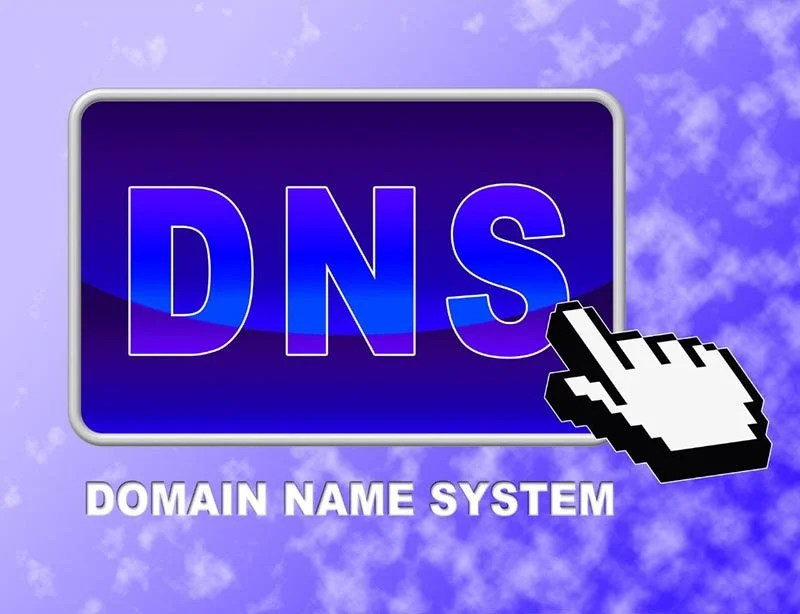How DNS Works: The System That Makes the Internet Click
If you’ve ever wondered how typing a web address like “www.simplex-it.com” into your browser magically takes you to the right website, the answer lies with something called DNS.
But what exactly is a DNS, and why is it important? Let’s break it down in simple terms.
DNS stands for Domain Name System, and at its core, it’s like the internet’s phone book. Just as a phone book matches names to phone numbers, DNS matches human-friendly domain names (like “simplex-it.com”) to their corresponding IP addresses, which are the unique strings of numbers that computers use to identify each other on a network.
Here’s an analogy: Imagine you’re trying to call a friend, but instead of remembering their phone number, you only need to remember their name. The DNS works like your phone’s contact list, automatically finding and dialing the correct number for you. In the case of the internet, the “number” is the IP address, and the “name” is the domain name.
For example, when you type “www.simplex-it.com” into your browser:
Your browser sends a request to a DNS system to find the corresponding IP address for “simplex-it.com.”
The DNS system responds with the IP address (e.g., “192.0.2.1”).
Your browser uses that IP address to locate the website and display it on your screen.
This all happens in the blink of an eye, so you don’t even notice it working behind the scenes.
Why is DNS important? For starters, it makes the internet user-friendly. Without DNS, you’d need to memorize complex IP addresses to visit websites, which would be like remembering a unique phone number for every store, restaurant, or friend you want to contact. DNS simplifies this process by letting us use easy-to-remember domain names instead.
For business owners, understanding DNS can be a game-changer. A properly configured DNS ensures your website is accessible to customers, your email systems work reliably, and your online presence runs smoothly. On the flip side, misconfigured DNS settings can lead to downtime, lost emails, or even security vulnerabilities.
Managing DNS might sound intimidating, but it’s an essential part of maintaining a professional and secure online presence. Here are some tips for business owners:
Keep Your Records Updated: DNS records (the information that connects your domain name to your website, email, and other services) need to be accurate. Changes like moving to a new web host or email provider require updates to these records.
Use a Reliable DNS Provider: A good DNS provider ensures fast, secure, and reliable connections. Many domain registrars offer DNS services, but you can also use specialized DNS providers for better performance.
Monitor for Issues: Tools are available to help monitor your DNS settings and alert you to potential problems, such as expired records or unauthorized changes.
At the end of the day, DNS is one of those behind-the-scenes tools that keeps the internet running smoothly. For business owners, understanding its basics can help you ensure that your business’s online presence remains professional and dependable.
Still have questions or need assistance with DNS? Schedule a call with us or visit our Learning Center for more information. We're here to help!